10 Essential Web Development Tools to Boost Your Productivity
- October 30, 2023
- 7 mins
- 26.2k
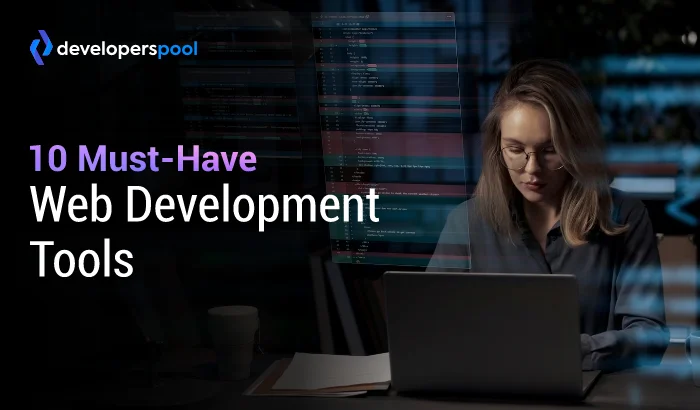
For web developers, it is significant to use certain resources and tools that can ease website development tasks, boost productivity, and ensure the successful delivery of high-quality websites and applications.
The good thing is web development tools are available in the market, which helps web developers to create and maintain websites effectively. These tools stay competitive with the evolving technologies in the market and so, helping website developers as per the evolution.
The web development tools are equipped with great features and functionalities that ease the web development process and boost productivity. These features include automation tools, code generators, and preprocessor support that help web developers write code more rapidly and efficiently.
Further, web development tools provide shortcuts and automated processes that eliminate repetitive tasks. It helps allow developers to focus on more complex and creative aspects of web development.
We have enlisted 10 essential web development tools that help in boosting your productivity. These tools are preferred for their extensive feature sets, ease of use, and ability to handle complex web development projects.
Have a look.
10 Essential Web Development Tools

- Visual Studio Code (VS Code)- Visual Studio Code is a prevailing and versatile code editor used for web development tasks. VS Code is an open-source and cross-platform editor that supports different programming languages. This makes VS Code a versatile option for web developers.
Besides, it comes with robust features, flexibility, and wide-ranging customization options.
Features Highlight:
- Built by Microsoft
- Cross-platform compatibility
- An extensive collection of extensions
- Built-in Git integration
- Debugging
- Code autocompletion and IntelliSense
- GitHub- GitHub revolves around a distributed version control system, known as Git. GitHub is the top platform that helps in website development. This platform is well-suited for effective version control and collaboration.
Web developers can host open-source projects and encourage code sharing on GitHub. Later, GitHub simplifies project management and team collaboration required to complete the project based on web development. It offers the benefits of issue tracking, code hosting, and pull requests.
Features Highlight:
- Code hosting and version control
- Collaboration tools to track issues and pull requests
- Extensive community and open-source projects
- Continuous integration and deployment (CI/CD) capabilities
- Chrome DevTools- Chrome DevTools helps to debug and optimize web apps. This set of web development tools allows website developers to inspect/manipulate HTML, CSS, and JavaScript in real time during website development.
Features Highlight:
- Real-time code inspection
- Performance profiling
- Network monitoring
- Responsive design testing
- Easy to integrate on Google Chrome browser
- Bootstrap- Developed by Twitter, Bootstrap is a popular open-source front-end framework that helps web developers create visually appealing responsive websites and web apps.
Bootstrap is one such web development tool that simplifies the web development process using a set of pre-designed CSS and JavaScript components. Hence, it helps create consistent and mobile-friendly user interfaces.
Features Highlight:
- Pre-designed CSS and JS components
- Responsive grid system
- Customization option
- Extensive documentation and community support
- Node.js- Node.js is a server-side JavaScript runtime platform. It helps web developers to create real-time apps, backend APIs, and serverless functions.
While utilizing Node.js, web developers can develop highly scalable and effective web apps. It comes with a library of packages (Node Package Manager) and provides event-driven I/O and non-blocking like ultimate features.
Features Highlight:
- Server-side JavaScript runtime
- Extensive npm package ecosystem
- Non-blocking, event-driven I/O
- React- Developed by Facebook, React is a vital resource that helps in website development. React is a JavaScript library for building user interfaces. It is especially renowned for creating interactive and dynamic web applications with React. Its component-based architecture promotes code reusability, maintainability, and efficiency.
React library uses a virtual DOM for performing updates, whenever required.
Features Highlight:
- Component-based architecture.
- Virtual DOM for efficient updates.
- Rich ecosystem and community support.
- Sass (Syntactically Awesome Style Sheets)- Sass, an abbreviation for Syntactically Awesome Style Sheets, is a CSS preprocessor that extends the capabilities of standard CSS. It introduces features like variables, mixins, and nesting, which enhance the maintainability and efficiency of your stylesheets.Sass code compiles into standard CSS, ensuring compatibility with all browsers while allowing developers to write cleaner and more organized code at the time of website development.
Features Highlight:
- Variables and mixins
- Nesting and inheritance
- Code modularity and organization
- Compiles to standard CSS
- Webpack- Webpack is a highly configurable module bundler to create JavaScript-based web apps. It simplifies the process of optimizing code for production by combining and minifying assets like HTML, CSS, and JavaScript.
Webpack supports a wide range of plugins and loaders that ease the complex web development process. This helps enable developers to manage assets, implement code splitting, and enable hot module replacement efficiently.
Features Highlight:
- Module bundling and code optimization
- Code splitting and lazy loading
- Hot module replacement
- Customizability through plugins and loaders
- Postman- Postman is a comprehensive collaboration platform for building and testing APIs. It simplifies API development by allowing developers to create, share, and test API requests and collections.
With features like automated testing scripts and API monitoring, Postman streamlines the API web development and testing process, ensuring robust and reliable APIs.
Features Highlight:
- API request creation and testing
- Automated testing scripts
- Collaboration and sharing
- API monitoring and documentation
- Figma- Figma is the most popular tool in the web development community. Figma is a cloud-based developer’s tool that helps website developers build prototypes and user interfaces for web and mobile applications. It provides a drag-and-drop interface to design user interfaces that are aesthetically appealing.
Furthermore, this tool helps website developers to easily generate mock-ups and prototypes for web and mobile applications.
Features Highlight:
- Cloud-based design and prototyping
- Real-time collaboration
- Design systems and libraries
- Developer handoff and design-to-code features
To Sum Up
All the above web development tools are the key to unlocking your full potential as a web developer and delivering outstanding web projects.
By combining these tools into your web development workflow, you can easily handle the challenges of creating user interfaces or delivering server-side applications.
Looking for a highly skilled web developer? Our experts’ team at Developers Pool, focuses on leveraging pioneer web development tools and technologies that help us deliver exceptional results to all our clients. Hire dedicated developers now!
Recent Blogs
Stay ahead with the latest tech trends with our informative blogs and
insider guide to hire the best talent.






